Telegram US Group List 1625
-
Group
 9,252 Members ()
9,252 Members () -
Group

ZOOM TV
3,353 Members () -
Group
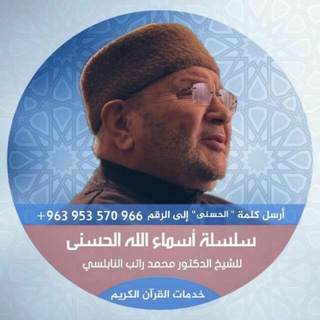
أسماء الله الحسنى (د.النابلسي)
1,516 Members () -
Group

💫smart girl🔥
421 Members () -
Channel
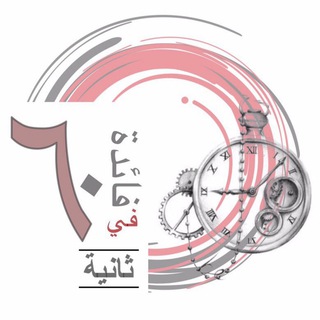
||• فائدة في ٦٠ ثانية •||
1,213 Members () -
Group

achse:ostwest
26,572 Members () -
Group

🇮🇷محندث بیصواد🇮🇷
2,253 Members () -
Group

From Junior to CTO
456 Members () -
Group

Константин Коновалов
1,234 Members () -
Group
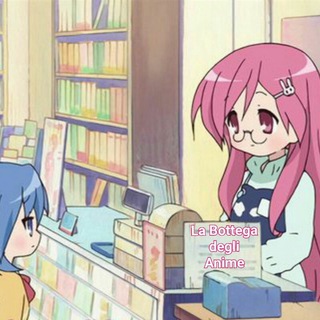
Bottega degli Anime🏮
3,351 Members () -
Channel
-
Group

iPhone Telegram Themes️
16,264 Members () -
Group

ميثاق || القناة الرسمية
11,727 Members () -
Group
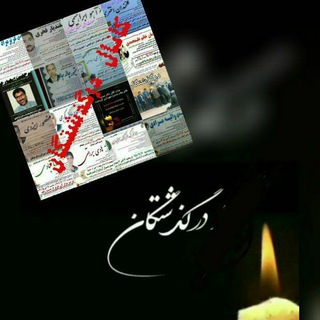
🌑🌑 درگذشتگان 🌑🌑
943 Members () -
Group
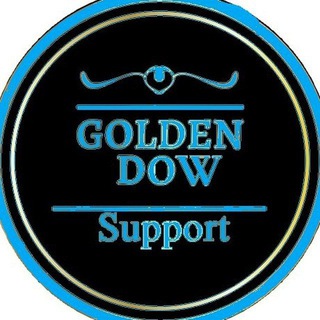
Deriv Binary Golden Dow™
833 Members () -
Group

Spencer Li (Synapse Trading)
15,573 Members () -
Group
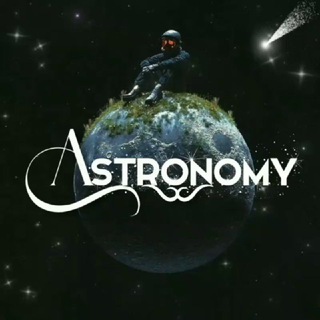
𝘼𝙨𝙩𝙧𝙤𝙣𝙤𝙢𝙮
26,921 Members () -
Channel

FAV ART❤️
480 Members () -
Group

Dinamalar
30,368 Members () -
Group

Nigthcore fans
449 Members () -
Group
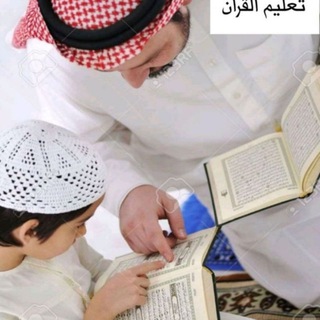
❤ قاعده نورانی و سورها برای اطفال❤
818 Members () -
Group

📣 ПИАР ЧАТ | Взаимопиар | Реклама
5,327 Members () -
Group
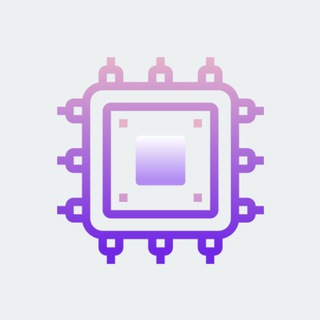
Proton Projects ❯ General
2,587 Members () -
Channel

محافظ کانال کوکو
322 Members () -
Group

❗️Коронный Пиар Чат❗️ ВП ❗️
991 Members () -
Group

Штаб Фургала
9,904 Members () -
Group
-
Group

zilFlip official discussion
352 Members () -
Channel

•Nashns Danism•
1,192 Members () -
Channel

عالم التڪنلوجيا والحاسوب🖥️.
1,181 Members () -
Group
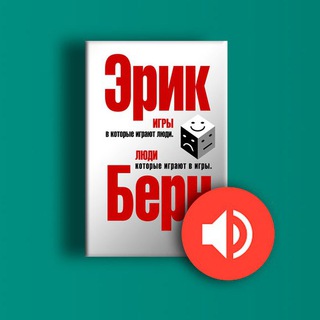
Люди, которые играют в игры
340 Members () -
Channel
-
Group
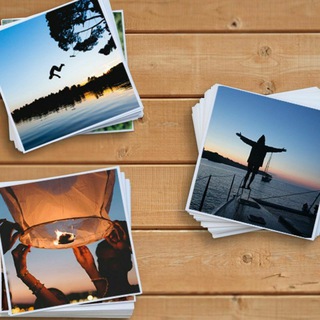
چاپ عکس سحر
952 Members () -
Channel

مكتبة جرير
744 Members () -
Group

ئیسلاح
556 Members () -
Channel

.:. حجره فقاهت .:.
5,759 Members () -
Group
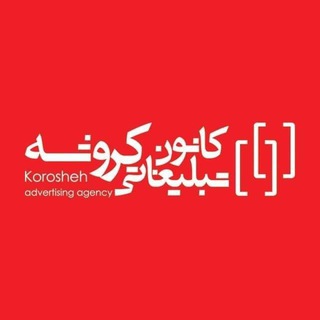
کانون تبلیغاتی کروشه
879 Members () -
Group

انجمن علمی عمران نجف آباد
492 Members () -
Group

🇩🇪گروه اطلاعات اليزا در آلمان🇩🇪
887 Members () -
Channel

اغلاق القنوات والحسابات المخالفة
2,753 Members () -
Group

Pookie Collection
1,381 Members () -
Channel

Creative Workspaces
593 Members () -
Group

CrDroid | MI A1 (Tissot)
323 Members () -
Group
-
Group

💥ПИАР ЧАТ💥 РОЛКИ
3,954 Members () -
Group
-
Channel

سوره اشک
947 Members () -
Group
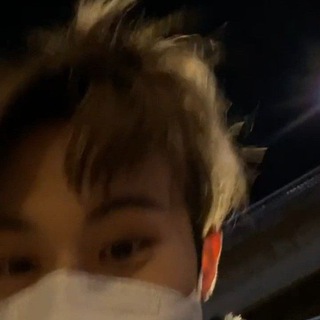
M-SHOP - rest duluu
733 Members () -
Channel

🍄Reading Room🍄of Far Right Exoterica 🤯
1,493 Members () -
Channel

Ilmiy-o‘quv amaliy markazi
609 Members () -
Group

✵♕︎ 𝐒 𝐀 𝐃 𝐃 𝐀 𝐌 ♕︎✵
458 Members () -
Channel

Новости Российской империи
620 Members () -
Channel

• 𝗠𝘆 𝗧𝗵𝗶𝗻𝗴𝘀⚠︎ •
454 Members () -
Group
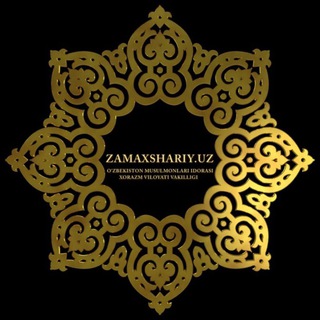
Zamaxshariy.uz
4,626 Members () -
Group
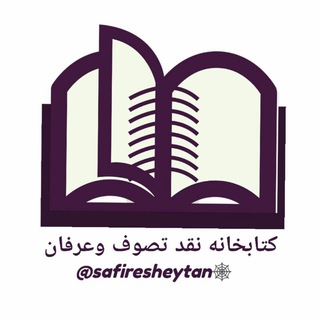
📚کتابخانه نقد تصوف وعرفان🕸 صفیر شیطان 🕸
965 Members () -
Group

جوین شین چنل اصلی ^-^
821 Members () -
Group

electroshop1.ir | الکترو شاپ
1,185 Members () -
Group

🇸🇦البناء السعودي 🇸🇦
15,345 Members () -
Group

🇹🇭 CryptoLux Community Thailand
1,624 Members () -
Channel

گــ{جـ ـــراح }ــآدي ↻☡
996 Members () -
Channel

Los Monos Lácteos
391 Members () -
Group
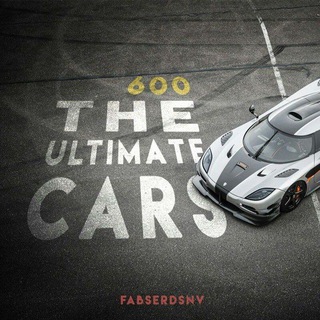
The Ultimate Cars
995 Members () -
Group

Tengestan Чат
1,847 Members () -
Group

MengyShare
2,370 Members () -
Group

پوشاک بچگانه نی نی ماه عمده
836 Members () -
Group
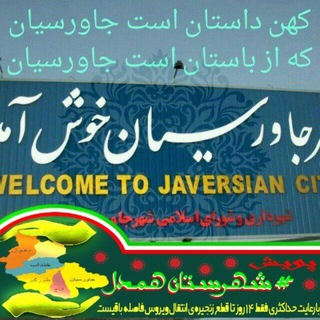
اخبار روز جاورسیان
1,702 Members () -
Group

لماذا اعتنقت الإسلام
355 Members () -
Channel

QAnons InstaFEED
1,127 Members () -
Group
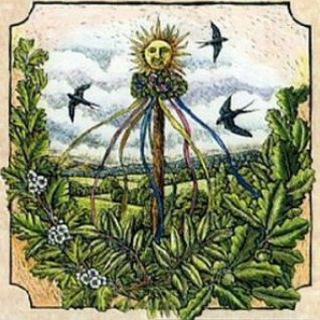
English Folk Song
865 Members () -
Channel

⎙° 𝐇𝐘𝐁𝐄 𝐑𝐎𝐌𝐄𝐓𝐄𝐂𝐇 ଓ ´
614 Members () -
Group

أنَـا وأشْـيَـاءٌ أخْـرَّى
377 Members () -
Group
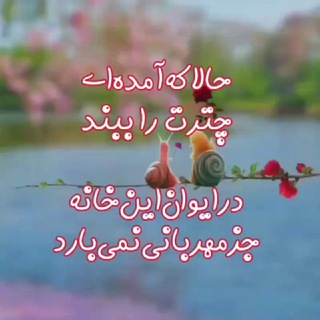
زیࢪچتــࢪمھـࢪبانۍ
909 Members () -
Group

🔎الطـ💊ـب↫والـحَْـ🌱ـيـاة
851 Members () -
Channel
-
Group

سُــنـدُس نَـصُّــوح
781 Members () -
Group
-
Group

کانال ۲ امرداد
2,084 Members () -
Group

الشيخ سليمان الرحيلي
3,633 Members () -
Group

مجله خبری شهرستان شازند
7,210 Members () -
Group

علياء ياسر
4,658 Members () -
Group

Суббренды Xiaomi Оптом в Москве
1,321 Members () -
Group

- ماجّد ü5 .
2,256 Members () -
Channel
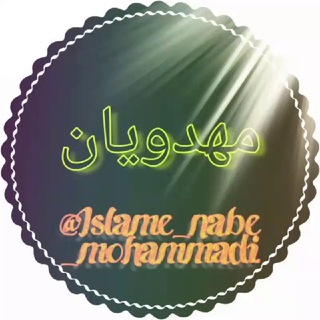
مهدویان
828 Members () -
Group

Sheik Abuzar Hassen Abu tolha
8,999 Members () -
Channel

الف؛آکادمی تخصصی روان
1,905 Members () -
Group

- پُرتِقالِمَن🍊🍃
512 Members () -
Channel

English Book Club for Kids
1,918 Members () -
Group

𝐏𝐑𝐄𝐌𝐈𝐔𝐌 𝐁𝐔𝐘𝐄𝐑 & 𝐒𝐄𝐋𝐋𝐄𝐑
1,727 Members () -
Channel

𖡲 𝗁𝗍𝗍𝗉𝗌𝅭𝖻𝖾𝗇𝗍𝗈 𖠲
629 Members () -
Group

💐 መዝሙር ዘተዋህዶ 🌺
1,337 Members () -
Channel

FRIENDS BGM
13,895 Members () -
Group

دانشگاه پیام نور شهر ری
2,123 Members () -
Group

Ubuntu en Español
2,016 Members () -
Group
-
Channel

KISII ICON 🇰🇪MEMES🔵
1,973 Members () -
Group

Три лопаты
726 Members () -
Group

РОССИЯ ИДИ НАХУЙ
2,585 Members () -
Group

💻 ID.C - Tecnologia
559 Members () -
Group
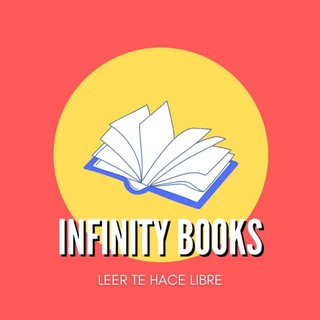
✨📚 Infinity Books 📚✨
2,466 Members () -
Group
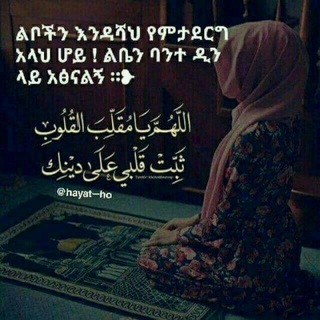
ثَبِّتْنِي یَا رَبّْ
393 Members ()
TG USA Telegram Group
Popular | Latest | New
“Privacy” itself isn’t a particularly attractive product feature in online services. It can be nebulous: We can’t always feel or understand it, and sometimes it’s only when privacy is taken away that we take it seriously. Bot API: lets you build programs that use Telegram messages for an interface. You don’t need to have knowledge of MTProto encryption protocol. The intermediary server will handle all communication and encryption with Telegram API for you. 5 Cool Telegram Messenger Tricks You Should Know
Telegram allows you to customise your app interface to your liking. To achieve that, users can choose from a number of themes and colour combinations in the app. These will change elements like the colours of chat backgrounds and messages too. On WhatsApp and other messaging apps, you can send uncompressed media by changing the media extension to something like PDF or EXE. However, on Telegram, you don’t need to take this hacky route for sending uncompressed media files. Just select your media and tap on the 3-dot menu. After that, choose “Send without compression” and that is it. How awesome is that? This single Telegram trick has saved me so much headache when sharing photos. Custom Notification Sounds Reminder on messaging apps has been one of the most sought-after features and finally, you can use it on Telegram. Recently, WhatsApp partnered with Any.do to bring Reminders, however, Telegram has implemented this feature natively. Though there is one lingering issue. You can only set reminders in the “Saved Messages” section. Type out the task and tap and hold the “send” button. Here, choose “set a reminder” and pick your date and time. Telegram will send a reminder notification just like Google Calendar or other task management apps. While the feature is good, we would have loved it more had it been available for user chats too.
Owners of public groups can enable join requests via Group Info > Edit > Group Type > Who Can Send Messages > select Only Members > enable Approve New Members. Telegram Sending Options When multiple users share their live location within a group, they’re displayed on an interactive map. To use this feature, choose “location” from the attachment menu and tap on “Share my location for…” Just like we can share videos with a pre-defined timestamp of YouTube videos, we can do the same thing on Telegram as well. For example, if you are sending a long video and want the user to play it from a specific timestamp say, 1:20, you can just type check the reaction at 1:20 in the video caption. Now when the user taps on the highlighted 1:20 link, the video plays from that particular timestamp. This is a helpful tip for users who send videos on Telegram regularly.
Public figures and organizations can verify their group, channel or bot – receiving a verification badge Verification Check to show users that messages are coming from a confirmed source. In addition to profiles, search results and the chat list, these badges now appear at the top of the chat. This makes it even easier to identify verified sources of information. To do this, long-press on a picture you have sent. Choose the ‘Edit’ button on the top, just like you’d edit a text message once you have sent it. Now, you will get an in-built photo editor where you can add filters, draw or crop images. Alternatively, you can even replace the picture and send another one in its place.
Warning: Undefined variable $t in /var/www/bootg/news.php on line 33
US